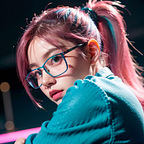Fixing Unprocessable Entity Error in ChatGPT: Your Ultimate Guide
Read more here: https://cheatsheet.md/chatgpt-cheatsheet/chatgpt-unprocessable-entity-error
Fixing Unprocessable Entity Error in ChatGPT: Your Ultimate Guide
You’re in the middle of an important project, relying on ChatGPT to generate text, and boom! An error message pops up saying “Unprocessable Entity Error.” It’s frustrating, isn’t it? But don’t worry, you’re not alone. This error is more common than you think, and the good news is, it’s fixable.
In this comprehensive guide, we’ll dive deep into the nitty-gritty of the Unprocessable Entity Error in ChatGPT. From understanding what it is to why it occurs and how to fix it, we’ve got you covered. So, let’s get started!
Understanding Unprocessable Entity Error in ChatGPT
What is Unprocessable Entity Error in ChatGPT?
Definition: The Unprocessable Entity Error in ChatGPT is an issue often associated with a 422 HTTP status code. It usually occurs during the validation of input data when making an API request to ChatGPT. In simpler terms, the server understands what you’re asking but can’t process it due to some issue with the data you’ve provided.
- HTTP 422: This status code stands for “Unprocessable Entity.” It indicates that the server understands the type of request but can’t process it due to a semantic issue.
- API Request: This is the method by which you interact with ChatGPT, typically when using it for more advanced tasks that go beyond the basic user interface.
Examples:
- Sending a request with invalid characters.
- Missing required fields in your API call.
- Sending data in an unexpected format, like string data where numerical data is expected.
Causes of Unprocessable Entity Error in ChatGPT
Understanding the root causes of this error is crucial for effective troubleshooting. Here are the most common culprits:
- Invalid Characters or Data Structures: If you’re sending a JSON payload, ensure that it’s well-structured. A single misplaced comma can throw an error.
- For instance:
// Bad JSON { "text": "Hello, world!", "tokens": [1, 2, 3,] } // Good JSON { "text": "Hello, world!", "tokens": [1, 2, 3] }- Missing Required Fields: Every API request has mandatory fields. Missing even one can result in an error.
- Example:
# Missing 'model' field openai.ChatCompletion.create( prompt="Translate the following English text to French: '{}'", max_tokens=60 )- Unexpected Data Formats: Sending data in the wrong format can also trigger this error. For example, sending string data where numerical data is expected.
- Example:
# Incorrect 'max_tokens' value openai.ChatCompletion.create( prompt="Translate the following English text to French: '{}'", model="text-davinci-002", max_tokens="sixty" )
How to Fix Unprocessable Entity Error in ChatGPT
Step-by-Step Guide to Troubleshooting the Error
Fixing the Unprocessable Entity Error in ChatGPT doesn’t have to be a daunting task. By following these detailed steps, you’ll be back on track in no time.
- Check the API Documentation: The first step in resolving this error is to consult the ChatGPT API documentation. It will provide you with the expected format and required fields for your API request.
- For Example:
# Refer to the API documentation to understand the required fields and their types. openai.ChatCompletion.create( prompt="Translate the following English text to French: '{}'", model="text-davinci-002", max_tokens=60 )
- Validate Your JSON Payload: If you’re sending a JSON payload, validate it using a JSON validator. This will help you catch any syntax errors or misplaced characters.
- For Example:
// Validate this JSON { "text": "Hello, world!", "tokens": [1, 2, 3] }
- Check for Missing Fields: Ensure that all required fields are included in your API request. Missing even one can result in an error.
- For Example:
# Make sure to include all required fields openai.ChatCompletion.create( prompt="Translate the following English text to French: '{}'", model="text-davinci-002", max_tokens=60 )
- Verify Data Types: Make sure that the data types of the fields in your API request match what’s expected. Sending a string where a number is expected can trigger the error.
- For Example:
# 'max_tokens' should be an integer, not a string openai.ChatCompletion.create( prompt="Translate the following English text to French: '{}'", model="text-davinci-002", max_tokens=60 // Correct )
- Test in a Controlled Environment: Before sending your API request, test it in a development or staging environment. This will allow you to catch errors without affecting your live application.
- For Example:
# Use a testing environment to send your API request curl -X POST "https://api.openai.com/v1/engines/davinci-codex/completions" \ -H "Content-Type: application/json" \ -H "Authorization: Bearer YOUR-API-KEY" \ -d '{ "prompt": "Translate the following English text to French: \'Hello, world!\'", "max_tokens": 60 }'
By following these steps meticulously, you’ll be well-equipped to tackle the Unprocessable Entity Error in ChatGPT. But what if you’ve done all this and are still encountering issues? Let’s explore some additional errors you might come across.
Additional Errors You Might Encounter in ChatGPT
Even after resolving the Unprocessable Entity Error, you might stumble upon other issues. Being aware of these can save you a lot of troubleshooting time.
- Rate Limiting: ChatGPT imposes rate limits based on your subscription tier. Exceeding these limits will result in a “Rate Limit Exceeded” error. The limits are usually set per minute or per hour.
- Invalid Input or Format: If your API request doesn’t adhere to the expected format, you might encounter errors like “Invalid Input” or “Bad Request.”
- Authentication or Authorization Errors: If there’s an issue with your API key, you’ll likely see errors like “Invalid API Key” or “Unauthorized.”
Tips for Avoiding Unprocessable Entity Error in ChatGPT
Prevention is always better than cure. Here are some pro tips to help you steer clear of the Unprocessable Entity Error in ChatGPT and other related issues.
- Regularly Update Your API Key: API keys can expire or be revoked. Make it a habit to check the validity of your API key and update it as needed.
- For Example:
# Replace YOUR-API-KEY with your updated API key curl -H "Authorization: Bearer YOUR-API-KEY" ...
- Use Error Handling: Implement robust error-handling mechanisms in your code. This will allow you to catch errors early and take corrective action.
- For Example:
try: openai.ChatCompletion.create(...) except Exception as e: print(f"An error occurred: {e}")
- Monitor API Usage: Keep an eye on your API usage to avoid hitting rate limits. Most API providers offer dashboards where you can monitor your usage in real-time.
- Validate User Input: If your application allows user input that’s used in API requests, validate it rigorously to prevent errors.
- For Example:
user_input = input("Enter some text: ") if not user_input: print("Input cannot be empty!")
- Read API Updates: API providers often release updates that could affect your application. Stay updated to ensure compatibility.
By following these tips, you’ll not only avoid the Unprocessable Entity Error in ChatGPT but also create a more robust and reliable application.
Conclusion on Unprocessable Entity Error in ChatGPT
We’ve covered a lot of ground in this guide, from understanding what the Unprocessable Entity Error in ChatGPT is, to its causes, solutions, and even prevention methods. Armed with this knowledge, you’re now well-equipped to tackle this error head-on and ensure a smoother user experience.
FAQs on Unprocessable Entity Error in ChatGPT
How do I fix unprocessable entity error in ChatGPT?
- Consult the API documentation.
- Validate your JSON payload.
- Ensure all required fields are included.
- Verify the data types of your fields.
What is an unprocessable entity?
- It’s an HTTP 422 status code indicating that the server understands the request but can’t process it due to semantic issues.
How do I fix status code 422 Unprocessable entity?
- Check for invalid characters or data structures.
- Make sure no required fields are missing.
- Verify that all fields contain the correct type of data.
import FeedFetcher from ‘../../components/feed-fetcher’; import { Callout } from ‘nextra/components’
<FeedFetcher feedPath=”/feed.xml” folderFilter=”/chatgpt-cheatsheet/” render={articles => ( {articles.length < 5 ? “More ChatGPT CheatSheet” : “More ChatGPT CheatSheet”}:
)} />
import AdComponent from ‘../../components/AdComponent’;